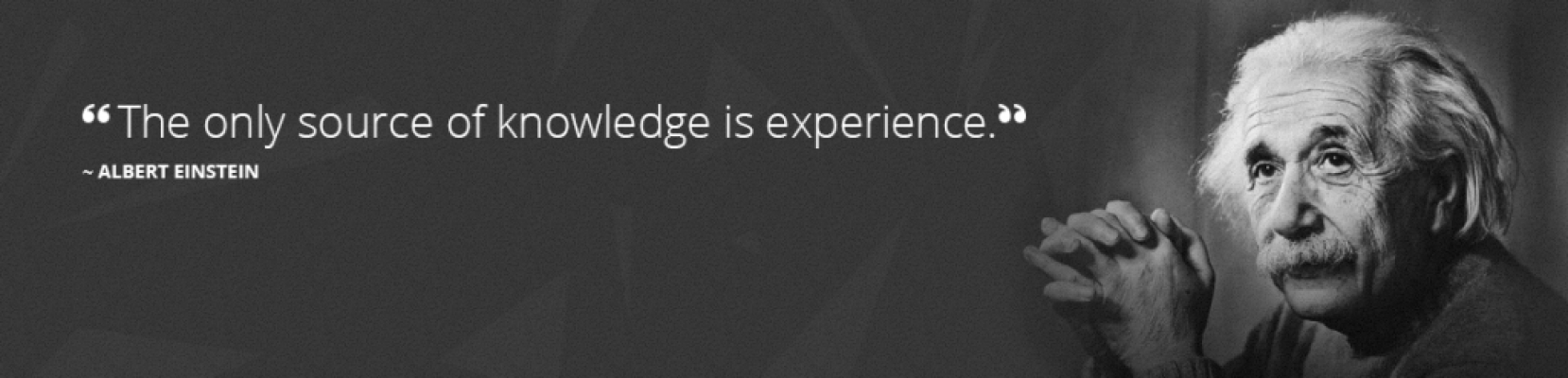Write value to Mi Home Device
If you followed the steps to get the token run the following commands 🙂
These examples are all Mi Home fanza4 related, please find and use any other device names as needed.
Check status of Mi Home Fan:
miiocli fanza4 --ip YourDeviceIP --token YourDeviceToken status
The result could be :
$ miiocli fanza4 --ip YourDeviceIP --token YourDeviceToken status Power: off Battery: None % AC power: True Temperature: None °C Humidity: None % LED: None LED brightness: LedBrightness.Dim Buzzer: False Child lock: False Speed: 0 Natural speed: 0 Direct speed: 50 Oscillate: True Power-off time: 0 Angle: 30
Get Help for fan:
miiocli fanza4 --help
The result:
$ miiocli fanza4 --help
Turn Fan On:
miiocli fanza4 --ip YourDeviceIP --token YourDeviceToken on
The result:
$ miiocli fanza4 --ip YourDeviceIP --token YourDeviceToken on Powering on ['ok']
Turn Fan Off:
miiocli fanza4 --ip YourDeviceIP --token YourDeviceToken off
The result:
$ miiocli fanza4 --ip YourDeviceIP --token YourDeviceToken off Powering off ['ok']
Controll Fan Speed between 0 and 100%:
miiocli fanza4 --ip YourDeviceIP --token YourDeviceToken set_direct_speed 100
miiocli fanza4 --ip YourDeviceIP --token YourDeviceToken set_direct_speed 75
miiocli fanza4 --ip YourDeviceIP --token YourDeviceToken set_direct_speed 50
miiocli fanza4 --ip YourDeviceIP --token YourDeviceToken set_direct_speed 25
Have fun experimenting with any other settings
Commands: delay_off Set delay off seconds. info Get miIO protocol information from the device. off Power off. on Power on. raw_command Send a raw command to the device. set_angle Set the oscillation angle. set_buzzer Set buzzer on/off. set_child_lock Set child lock on/off. set_direct_speed Set speed of the direct mode. set_led Turn led on/off. set_led_brightness Set led brightness. set_natural_speed Set natural level. set_oscillate Set oscillate on/off. set_rotate Rotate the fan by -5/+5 degrees left/right. status Retrieve properties. Example : miiocli fanza4 --ip YourDeviceIP --token YourDeviceToken command value
If you want to read and write to the the device with Domoticz continue here.