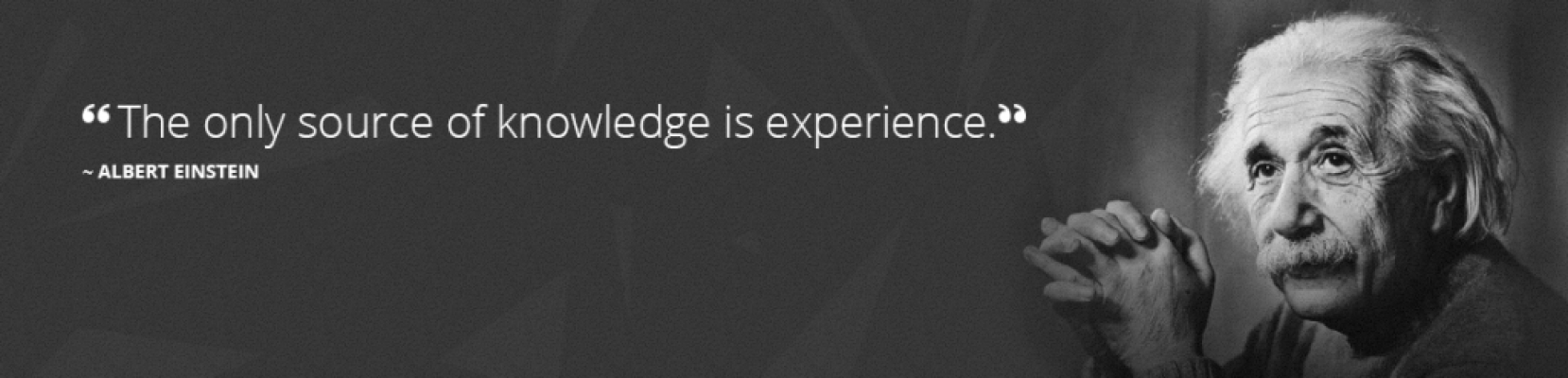MMDVMHost is a program that interfaces to the MMDVM or DVMega on the one side, and a suitable network on the other. On the D-Star side the MMDVMHost interfaces with the ircDDB Gateway, on DMR, only the BrandMeister network currently.
It supports D-Star, DMR, and System Fusion.
It builds on 32-bit and 64-bit Linux as well as on Windows using VS2015 on x86 and x64. It can optionally control various Displays. Currently these are:
HD44780 (sizes 2×16, 2×40, 4×16, 4×20)
Nextion TFTs (sizes 2,4″ and 3,5″)
TFT displays sold by Hobbytronics in UK
The HD44780 displays are integrated with wiringPi for Raspberry Pi based platforms. The other displays can be directly connected to the UART on Raspberry Pis or with FT-232RL modules to any USB port.
This software is licenced under the GPL v2 and is intended for amateur and educational use only. Use of this software for commercial purposes is strictly forbidden.
It is only to be used on the main DMR+, the main BrandMeister, and Phoenix (UK) networks. If you wish to use it on any other network, you must get written permission from G4KLX. Each such request will be dealt with on a case-by-case basis
git clone https://github.com/g4klx/MMDVMHost cd MMDVMHost make clean make ./MMDVMHost MMDVM.ini
Below is my config file wich works with my dvmega (uno) with mmdvm firmware 2.29
[General] Callsign=CALLSIGN Timeout=180 Duplex=0 ModeHang=10 Display=None [Info] RXFrequency=435000000 TXFrequency=435000000 Power=1 Latitude=0.0 Longitude=0.0 Height=0 Location=Nowhere Description=Multi-Mode Repeater URL=www.google.co.uk [Log] # Logging levels, 0=No logging DisplayLevel=1 FileLevel=1 FilePath=. FileRoot=MMDVM [Modem] Port=/dev/ttyACM0 #Port=/dev/ttyUSB0 #Port=/dev/rfcomm0 TXInvert=1 RXInvert=0 PTTInvert=0 TXDelay=100 RXLevel=50 TXLevel=50 Debug=1 [D-Star] Enable=0 Module=C [DMR] Enable=1 Beacons=1 Id=1234567 ColorCode=1 [System Fusion] Enable=0 [D-Star Network] Enable=0 GatewayAddress=127.0.0.1 GatewayPort=20010 LocalPort=20011 Debug=0 [DMR Network] Enable=1 Address=213.222.29.197 Port=62031 Password=passw0rd Debug=1 [System Fusion Network] Enable=0 Address=44.131.4.1 Port=32768 Debug=1 #[TFT Serial] #Port=/dev/ttyAMA0