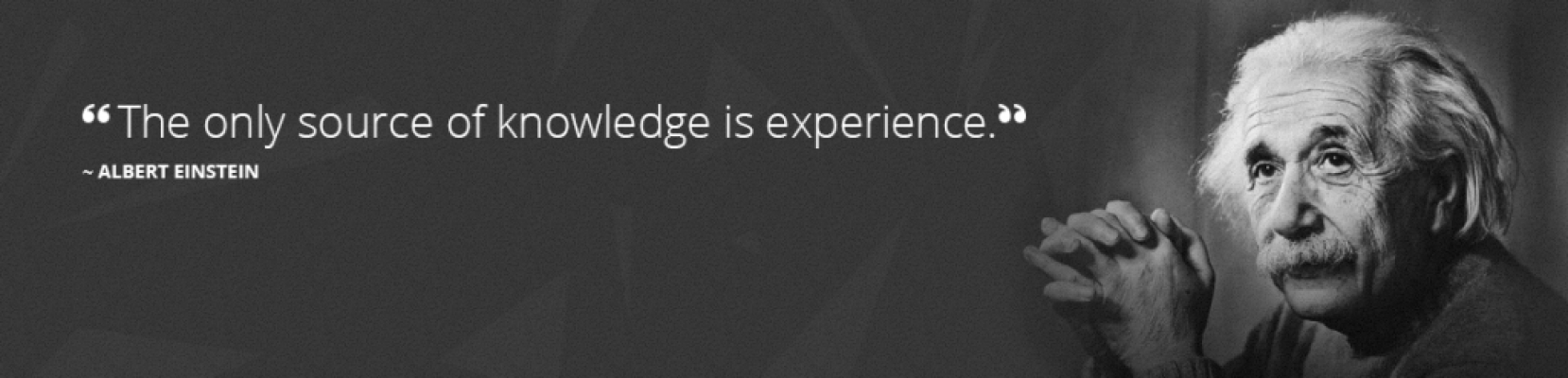UVIYN Setting Guide 2019/3
1.Battery is 2000mah,1 click button =power on ,2 click button = power off. when power on,wait 2 minutes,Connect wifi DMRP25YSF-XXX,no password
setting wifi http://192.168.8.1/webui.html select your home ‘s wifi and input password then Connect(连接),if success you can see ApCli IP:xxx.xxx.xxx.xxx ,you also can set DMRP25YSF-XXX ‘s Password in the Right (无线密码)wifi
password,input then press(设置)SETTING. UVIYN RUNNING AP+STA mode so AP is always on,any time you can connect this DMRP25YSF-XXX wifi to set or setting using ApCli IP
then open http://192.168.8.1 use root 12345678 login ->System- >RADIO_DMR_P25->Global
..
RXOffset=xxx (see Back Label offset=xxx) TXOffset=xxx (see Back Label offset=xxx)
then Click Save&Apply then Click RESTART Service
SSH Port :22 ip 192.168.8.1 root 12345678
Change file is nano /etc/*.ini
then you can test press MD380 ptt on TG4400 you will here Link To 4400
Voice,SETTING is ok.
#/etc/init.d/mmdvmhost restart
you can see live log now.
Ctrl + o =save
Ctrl +x =exit
any problem you can restore factory in web system menu.
Also you can upgrade new fw if avable.
More info http://jumbospot17.blogspot.com