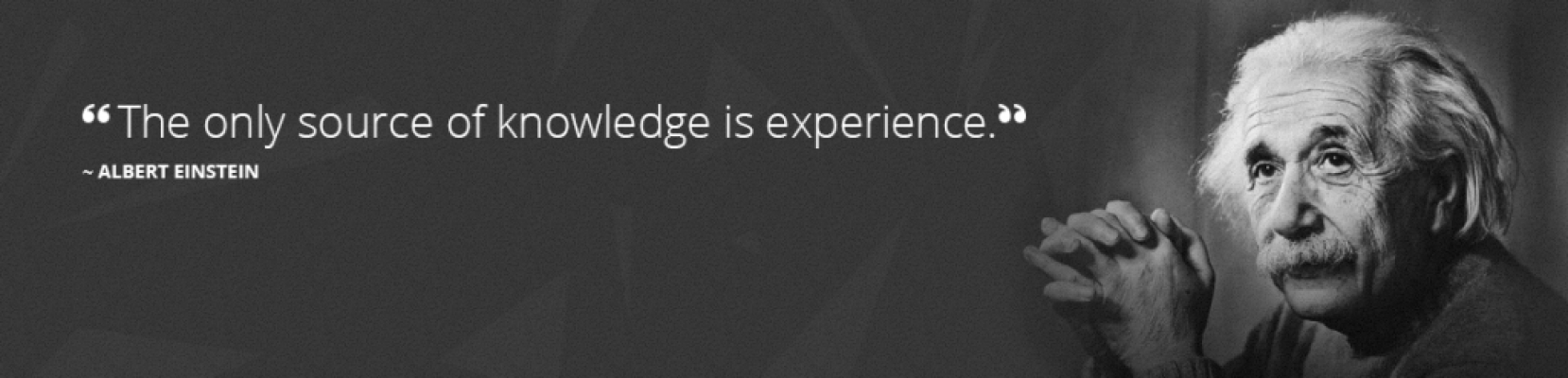First thing you have todo, if you want todo some screen or hardware mods is to open the UVIYN Hotspot.
If you don’t want to open the UVIYN Hotspot and flash files, stay with the supplied screen. It works great.
If you don’t mind opening the UVIYN Hotspot and experimenting with hard and software, you can open the case and change the screen layouts.
Beware you cant go back to the default screen yet, due to that no tft file is available (yet/didn’t find one yet), the best replacement (better) is the third screen at this moment, with ip and frequency info 🙂
Load new TFT file into TJC screen
Tough the default screen looks great, one of the goals is to make some modifications
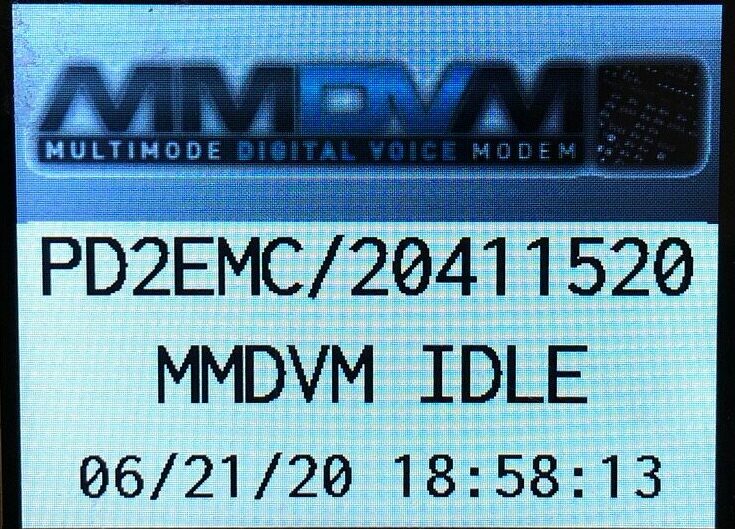


After a search i found a few tft files already made to also show IP and other information on the screen.
First you have to open the UVIYN Hotspot as described in the start of the Hardware Mods Page.
The first file found on BI7JTA‘s files folder, you can download the file directly here or from our website TJC3224t022_011_G4KLX_SHOW_IPAddr.tft, shows the basic screen and in addition in idle mode also the external ip of the UVIYN Hotspot.
After optional unpacking on a empty micro sd card. Insert the card in the slot of the screen and power the UVIYN Hotspot to update the screen. Please make sure the tft file is the only file on the micro-sd card.
If all goes well, the update process should update the TJC screen. (tested, works fine but font choice is strange (maybe setting in mmdvmhost setting file)
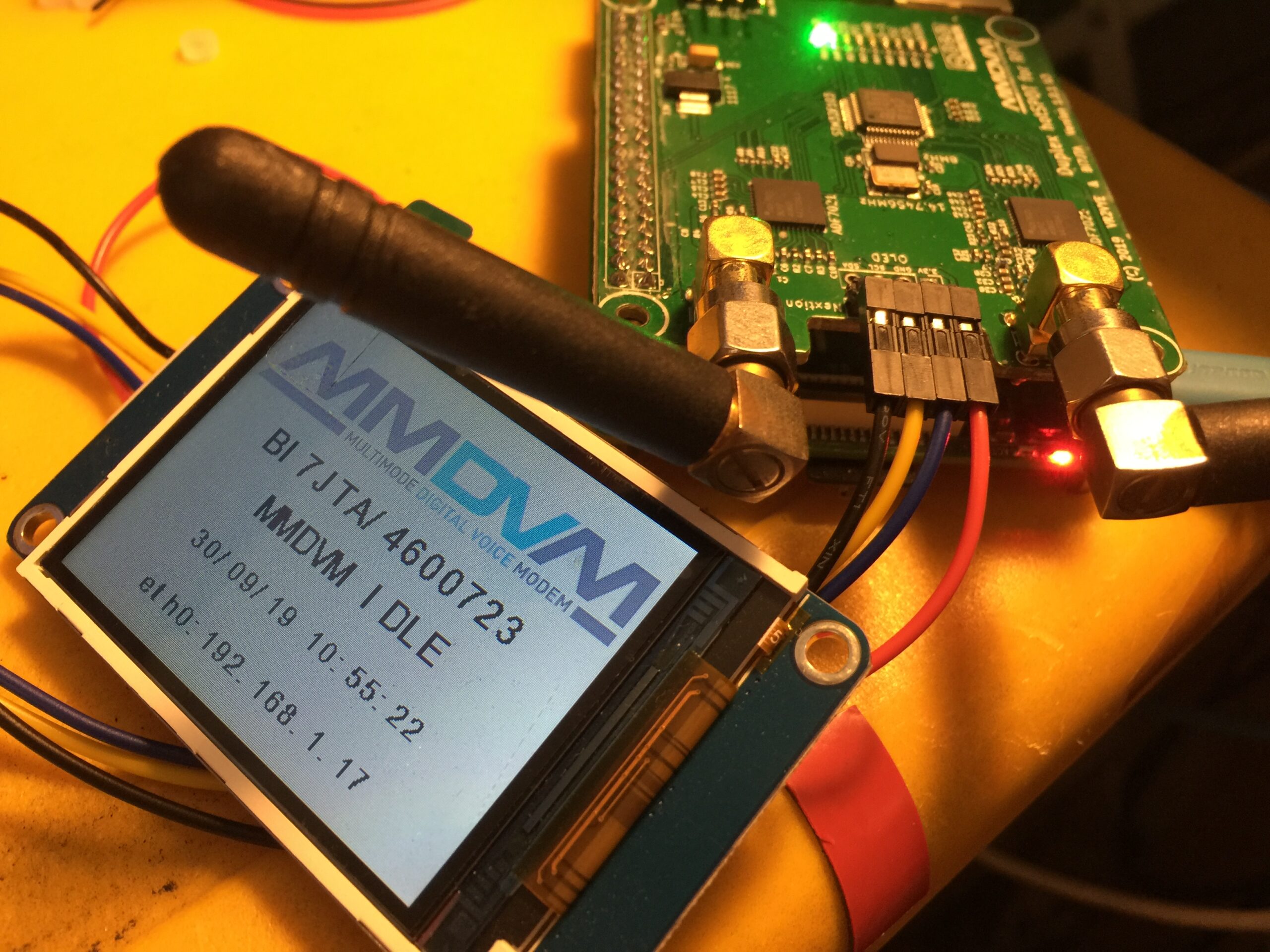
The second one i found came from a post on the nextion group and can be downloaded from our website here -> TJC3224T022-11.tft and shows nice info screens.
After unpacking on a empty micro sd card. Insert the card in the slot of the screen and power the UVIYN Hotspot to update the screen. Please make sure the tft file is the only file on the micro-sd card.
If all goes well, the update process should update the TJC screen. (tested and preferred as default on my devices, didn’t figure out to display frequency yet, seems to be programmed into the picture 🙁 )
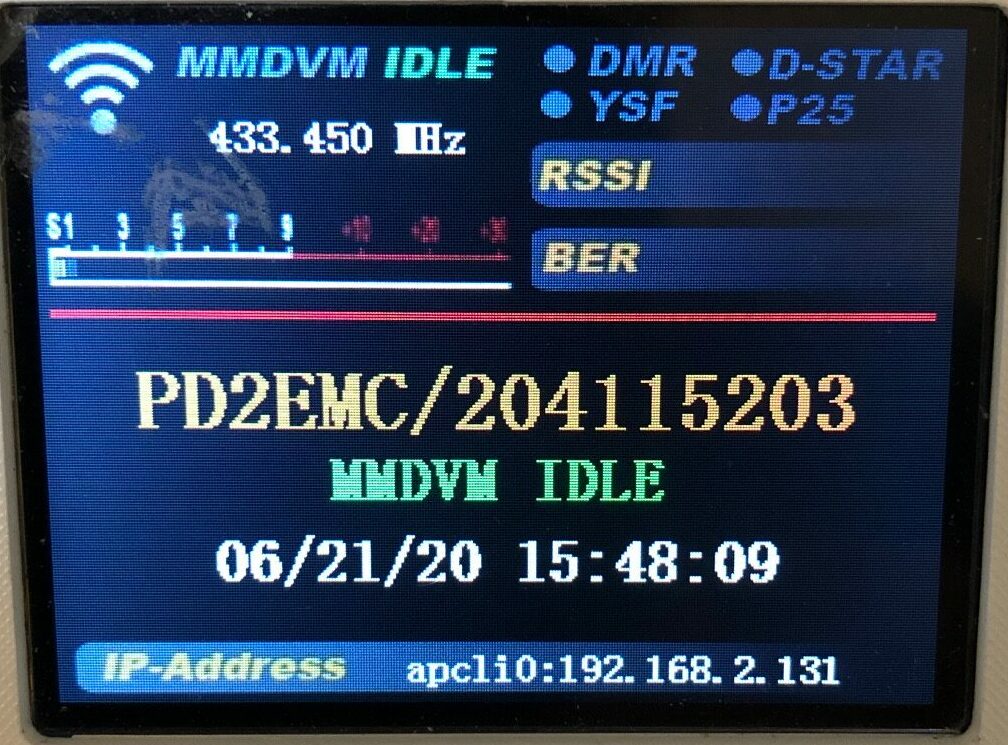
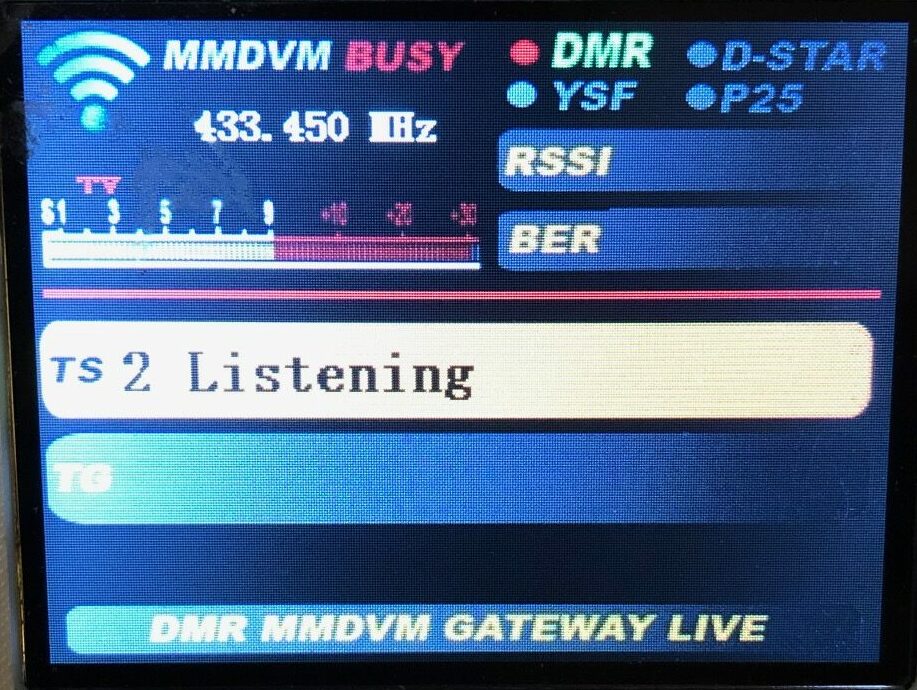
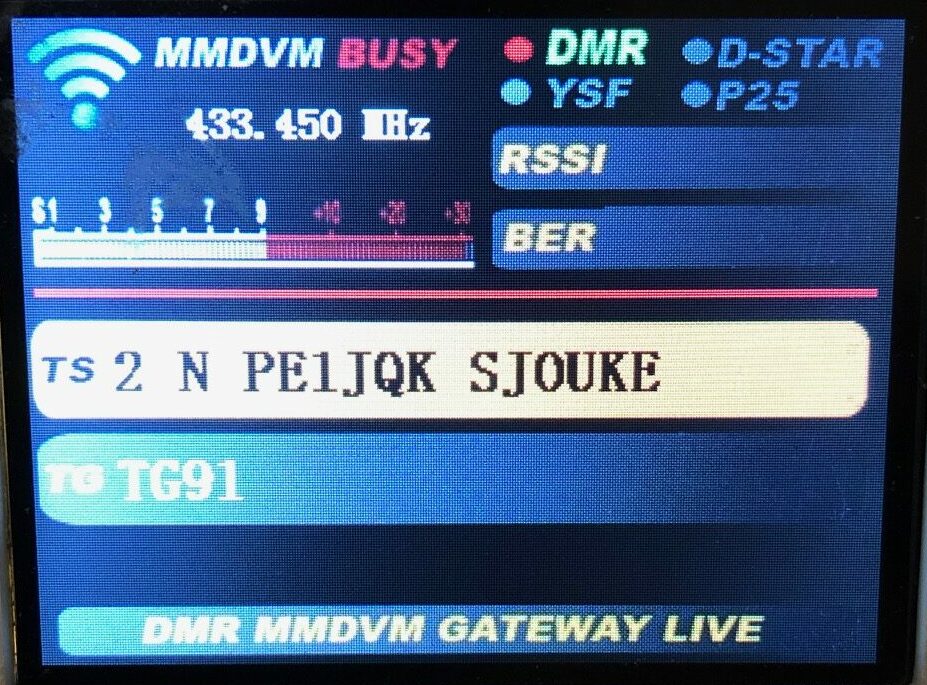
The third one i found came from a post on the nextion group and can be downloaded from our website here -> TJC3224T022_011_090.tft this one is an updated version of the first one. In idle mode it shows frequency and ip information 🙂
After unpacking on a empty micro sd card. Insert the card in the slot of the screen and power the UVIYN Hotspot to update the screen. Please make sure the tft file is the only file on the micro-sd card.
If all goes well, the update process should update the TJC screen. (tested and is like the original one but updated, to show frequency and ip info)
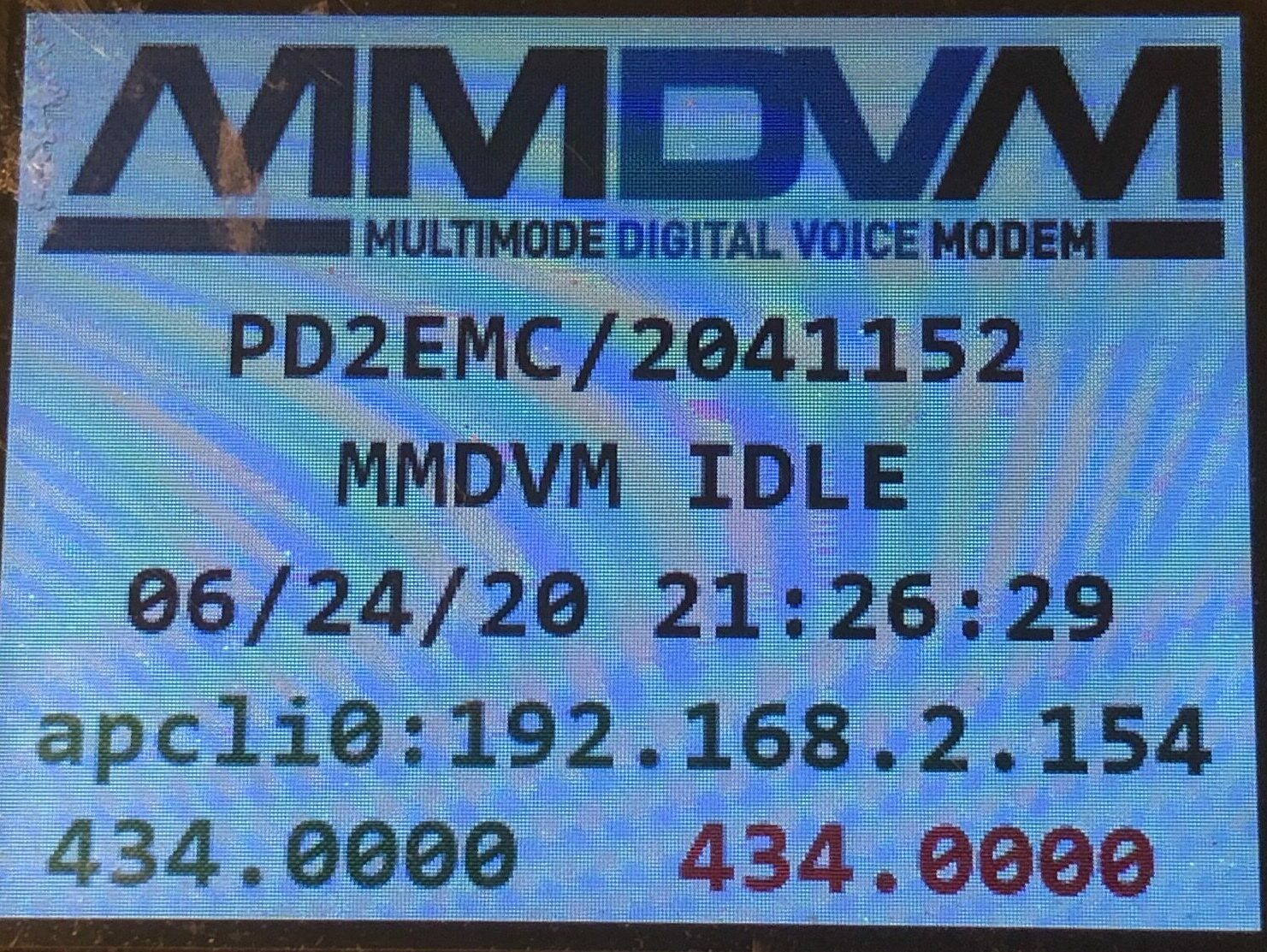
The fourth one i found came from a post on the nextion group and can be downloaded from our website here -> TJC(awo)3224T022_2.2inch270_020819.tft and shows nice info screens.
After unpacking on a empty micro sd card. Insert the card in the slot of the screen and power the UVIYN Hotspot to update the screen. Please make sure the tft file is the only file on the micro-sd card.
If all goes well, the update process should update the TJC screen. (tested and it looks great but the screen is turned 180 🙁 photo after next opening of a case)