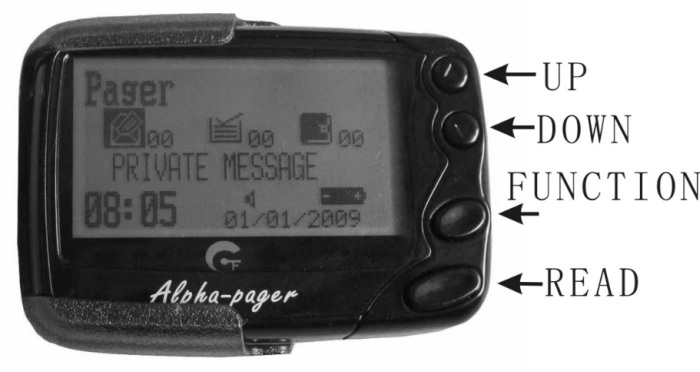
Thanks to Rob van Rheenen for getting us into the programming mode.
Hand Programming the Alphapoc 602R, GP2009N and Ganray Pagers:
1. Turn pager on
2. Hold the Up and Read buttons down for about 3 seconds until the password is shown.
3. The default password is 0000, press the Down key (2nd from top) to move right until the RIC (capcode) page is shown.
A: [ON] 1111111
B: [ON] 1222222 etc.
4. Press the Function key (third from top) to change [OFF] to [ON]
5. Press the Down key to move through the characters, press the Function key to change the values.
6. As you continue to the end of the RIC page you’ll move on to the next page with BAUDRATE: 1200, POLARITY: NORMAL, FREQ: xxx.xxxx M and PROGRAM EXIT
7. Change the frequency by using the Down key to move between characters and use the Function key to change the numbers.
8. Move to PROGRAM and hit the Function key to save the changes.
9. If you do not want to save the changes move to EXIT and hit the Function key.
