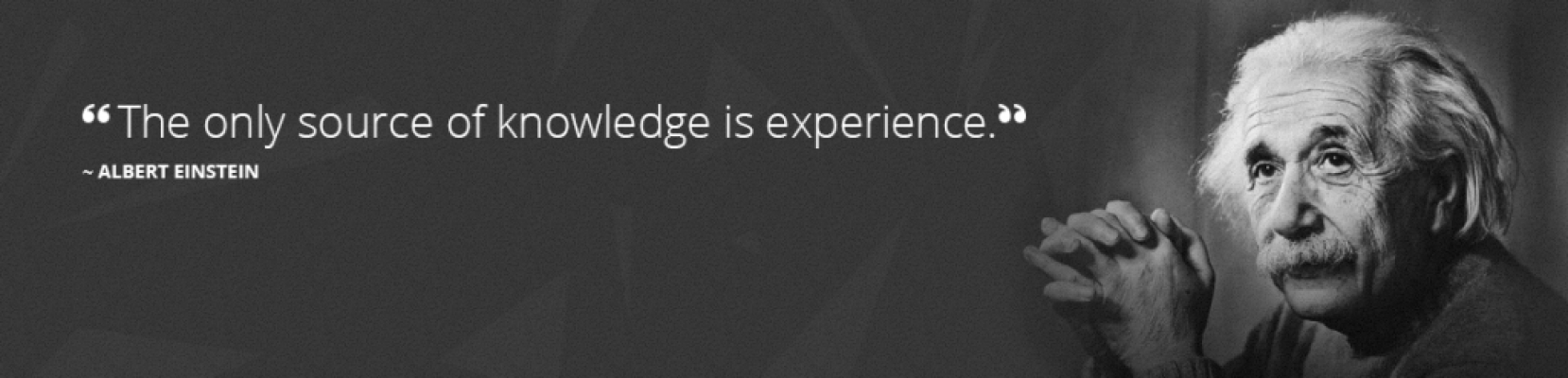Recieving Airtraffic
In this series we are going to use our previous setup to receive aircraft information with dump1090 . What aircraft is flying where? What altitude? Where is it heading to? All this information from the airplanes near the reach of your antenna can be grabbed from the air (1090Mhz) .. and all this with your little Raspberry and a cheap DVB-T Dongle.
I won’t go into details how to make a fancy antenna for this frequency. I am pretty sure there are many examples on the net. So google for one if you like if you are not happy with your reception.
In order to decode the information out of the air you might want to use a program called : dump1090 which is found on github. (This is the project page)
Login to your Raspberry pi as user and type the following commands. I assume you already followed the Part 1 tutorial with the setup that is mentioned there.
git clone git://github.com/MalcolmRobb/dump1090.git cd dump1090 make
Now, there are a few ways to start the tool, the quickest and easiest to test is to type :
./dump1090 --interactive
This will give you a screen similar to the picture above. But the most awesome feature (i think) is the fact that this little program has a build in web-server running on port 8080. Allowing you to see the airplanes flying on a map (in realtime!) You can start this feature by typing :
./dump1090 --interactive --net
Now browse from any other PC connected on your network to your raspberry by opening :
http://<ip-of-your-raspberry>:8080
Well, happy airplane spotting 🙂
source : http://www.yellownote.nl/blog/index.php/2014/01/12/dvb-t-fun-raspberry-pi/