
Install wget with ssl support
Install wget with ssl support thru the webinterface.

SSH into your UVIYN Hotspot
SSH into your Hotspot with putty or thru a terminal with ssh
SSH Port:22
ip: 192.168.8.1 or your internal wifi ip (shown after screen mod on display)
username: root
password: 12345678 (if not changed)
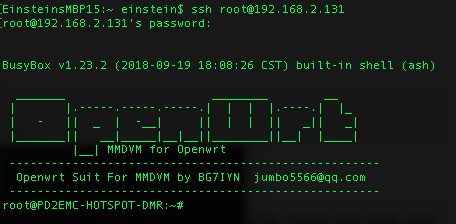
Once this works you can update the Databases as described below.
Update your internal User Database
If you cannot see all callsigns, you can replace the provided database with our user database. Just run the following commands in the ssh session.(note the two – – in front of –no-check-certificate, no space just two – )
wget https://raw.githubusercontent.com/DMR-Database/database-beta/master/DMRIds.dat –no-check-certificate
mv DMRIds.dat /etc/
/etc/init.d/mmdvmhost restart
Update YSF Hosts
If you cannot see YSF Hosts, you can replace the provided database. Just run the following commands in the ssh session.
wget http://www.pistar.uk/downloads/YSF_Hosts.txt
mv YSF_Hosts.txt /etc/YSFHosts.txt
/etc/init.d/mmdvmhost restart
Update P25 Hosts
If you cannot see P25 Hosts, you can replace the provided database. Just run the following commands in the ssh session.
wget http://www.pistar.uk/downloads/P25_Hosts.txt
mv P25_Hosts.txt /etc/P25Hosts.txt
/etc/init.d/mmdvmhost restart
Update all
You can also update all database in one time. (note the two – – in front of – -no-check-certificate)
wget https://raw.githubusercontent.com/DMR-Database/database-beta/master/DMRIds.dat – -no-check-certificate
mv DMRIds.dat /etc/
wget http://www.pistar.uk/downloads/YSF_Hosts.txt
mv YSF_Hosts.txt /etc/YSFHosts.txt
wget http://www.pistar.uk/downloads/P25_Hosts.txt
mv P25_Hosts.txt /etc/P25Hosts.txt
/etc/init.d/mmdvmhost restart
Getting update script on UVIYN Hotspot
You can directly download the script as text file update-uviyn.sh or run the following commands directly on the UVIYN Hotspot.
wget https://einstein.amsterdam/wp-content/uploads/update-uviyn.sh_.txt –no-check-certificate
mv update-uviyn.sh_.txt update-uviyn.sh
chmod +x update-uviyn.sh
Now you can update the databases running ./update-uviyn.sh 🙂
