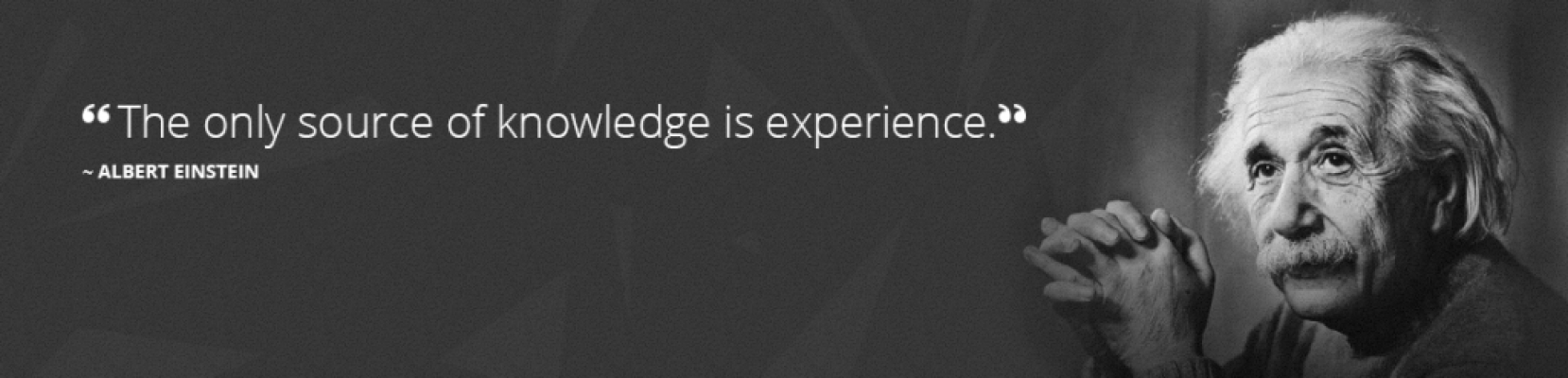Make a logo and convert it to cpp code
1. Make a callsign image
Make a callsign image with Paint, any other tool (black/white) or this online tool txt2img (hosted on our server). A new window will open full screen. Make your image and save it. In our example which works nicely, we enter ” Pi-Star ” (don’t forget the space in front and behind the word) in the text field and activate the bold option. Next save as and download the image.
you can also use this sample image or your own and goto step 2 🙂
2. Convert your image to cpp code
Convert your image to cpp code with this tool https://www.14core.com/c-array-generator/ or this online tool img2cpp (hosted on our server). A new window will open full screen. Use all the options we point out in the menu. And make cpp output.
In our example it will make
// ‘pi-star’, 128x16px
0x00, 0x00, 0x00, 0x00, 0x00, 0x00, 0x00, 0x00, 0x00, 0x00, 0x00, 0x00, 0x00, 0x00, 0x00, 0x00,
0x00, 0x00, 0x00, 0x00, 0x00, 0x00, 0x00, 0x00, 0x00, 0x00, 0x00, 0x00, 0x00, 0x00, 0x00, 0x00,
0x00, 0x00, 0x00, 0x00, 0x03, 0x00, 0x00, 0x00, 0x00, 0x00, 0x00, 0x00, 0x00, 0x00, 0x00, 0x00,
0x00, 0x00, 0x3e, 0x3f, 0x07, 0x80, 0x00, 0x3c, 0x7c, 0x00, 0x00, 0x00, 0x00, 0x00, 0x00, 0x00,
0x00, 0x00, 0x3e, 0x0f, 0xc0, 0x00, 0x00, 0xf0, 0x0c, 0x0e, 0x00, 0x00, 0x00, 0x00, 0x00, 0x00,
0x00, 0x00, 0x3e, 0x0f, 0xcf, 0x80, 0x00, 0x7e, 0x00, 0x7f, 0xc3, 0xff, 0x0f, 0xc7, 0x80, 0x00,
0x00, 0x00, 0x3e, 0x1f, 0x87, 0x80, 0x00, 0x1f, 0xf8, 0x1e, 0x00, 0x07, 0x83, 0xf1, 0x80, 0x00,
0x00, 0x00, 0x3e, 0x00, 0x07, 0x87, 0xf8, 0x00, 0x7e, 0x1e, 0x03, 0xff, 0x83, 0xe0, 0x00, 0x00,
0x00, 0x00, 0x3e, 0x00, 0x07, 0x80, 0x00, 0xc0, 0x1e, 0x1e, 0x0f, 0x87, 0x83, 0xe0, 0x00, 0x00,
0x00, 0x00, 0x3e, 0x00, 0x07, 0x80, 0x00, 0xf0, 0x3c, 0x1f, 0x0f, 0x87, 0x83, 0xe0, 0x00, 0x00,
0x00, 0x00, 0x00, 0x00, 0x00, 0x00, 0x00, 0x00, 0x00, 0x00, 0x00, 0x00, 0x00, 0x00, 0x00, 0x00,
0x00, 0x00, 0x00, 0x00, 0x00, 0x00, 0x00, 0x00, 0x00, 0x00, 0x00, 0x00, 0x00, 0x00, 0x00, 0x00,
0x00, 0x00, 0x00, 0x00, 0x00, 0x00, 0x00, 0x00, 0x00, 0x00, 0x00, 0x00, 0x00, 0x00, 0x00, 0x00,
0x00, 0x00, 0x00, 0x00, 0x00, 0x00, 0x00, 0x00, 0x00, 0x00, 0x00, 0x00, 0x00, 0x00, 0x00, 0x00,
0x00, 0x00, 0x00, 0x00, 0x00, 0x00, 0x00, 0x00, 0x00, 0x00, 0x00, 0x00, 0x00, 0x00, 0x00, 0x00,
0x00, 0x00, 0x00, 0x00, 0x00, 0x00, 0x00, 0x00, 0x00, 0x00, 0x00, 0x00, 0x00, 0x00, 0x00, 0x00
3. Copy your array
Copy your array into OLED.cpp under the section
//Logo MMDVM for Idle Screen
static unsigned char logo_glcd_bmp[] =
{
replace the lines up-to the next }; with your logo-code, in our example it would make
//Logo MMDVM for Idle Screen
static unsigned char logo_glcd_bmp[] =
{
// ‘pi-star’, 128x16px
0x00, 0x00, 0x00, 0x00, 0x00, 0x00, 0x00, 0x00, 0x00, 0x00, 0x00, 0x00, 0x00, 0x00, 0x00, 0x00,
0x00, 0x00, 0x00, 0x00, 0x00, 0x00, 0x00, 0x00, 0x00, 0x00, 0x00, 0x00, 0x00, 0x00, 0x00, 0x00,
0x00, 0x00, 0x00, 0x00, 0x03, 0x00, 0x00, 0x00, 0x00, 0x00, 0x00, 0x00, 0x00, 0x00, 0x00, 0x00,
0x00, 0x00, 0x3e, 0x3f, 0x07, 0x80, 0x00, 0x3c, 0x7c, 0x00, 0x00, 0x00, 0x00, 0x00, 0x00, 0x00,
0x00, 0x00, 0x3e, 0x0f, 0xc0, 0x00, 0x00, 0xf0, 0x0c, 0x0e, 0x00, 0x00, 0x00, 0x00, 0x00, 0x00,
0x00, 0x00, 0x3e, 0x0f, 0xcf, 0x80, 0x00, 0x7e, 0x00, 0x7f, 0xc3, 0xff, 0x0f, 0xc7, 0x80, 0x00,
0x00, 0x00, 0x3e, 0x1f, 0x87, 0x80, 0x00, 0x1f, 0xf8, 0x1e, 0x00, 0x07, 0x83, 0xf1, 0x80, 0x00,
0x00, 0x00, 0x3e, 0x00, 0x07, 0x87, 0xf8, 0x00, 0x7e, 0x1e, 0x03, 0xff, 0x83, 0xe0, 0x00, 0x00,
0x00, 0x00, 0x3e, 0x00, 0x07, 0x80, 0x00, 0xc0, 0x1e, 0x1e, 0x0f, 0x87, 0x83, 0xe0, 0x00, 0x00,
0x00, 0x00, 0x3e, 0x00, 0x07, 0x80, 0x00, 0xf0, 0x3c, 0x1f, 0x0f, 0x87, 0x83, 0xe0, 0x00, 0x00,
0x00, 0x00, 0x00, 0x00, 0x00, 0x00, 0x00, 0x00, 0x00, 0x00, 0x00, 0x00, 0x00, 0x00, 0x00, 0x00,
0x00, 0x00, 0x00, 0x00, 0x00, 0x00, 0x00, 0x00, 0x00, 0x00, 0x00, 0x00, 0x00, 0x00, 0x00, 0x00,
0x00, 0x00, 0x00, 0x00, 0x00, 0x00, 0x00, 0x00, 0x00, 0x00, 0x00, 0x00, 0x00, 0x00, 0x00, 0x00,
0x00, 0x00, 0x00, 0x00, 0x00, 0x00, 0x00, 0x00, 0x00, 0x00, 0x00, 0x00, 0x00, 0x00, 0x00, 0x00,
0x00, 0x00, 0x00, 0x00, 0x00, 0x00, 0x00, 0x00, 0x00, 0x00, 0x00, 0x00, 0x00, 0x00, 0x00, 0x00,
0x00, 0x00, 0x00, 0x00, 0x00, 0x00, 0x00, 0x00, 0x00, 0x00, 0x00, 0x00, 0x00, 0x00, 0x00, 0x00
};
4. Make a new binary
Make a new binary with
make -f Makefile.Pi.OLED
If all goes well you will get a new MMDVMHost binary.
Back to Pi-Star Logo, to continue.