
MMDVM UVIYN Hotspot Configuration
The MMDVM UVIYN hotspot is a completely assembled MMDVM Hotspot with self-contained rechargeable batteries. Supports DMR, YSF and P25. Charging requires a 2 Ampere DC input using the micro USB cable.
A few steps are needed to get you online and on the air with the hotspot.
WiFi Configuration
Note: the MMDVM Hotspot only operates on 2.4GHz Wifi
1. Turn on the hotspot by a short press on the power button (top left side), wait 2 minutes for it to boot up.
• (Note: two short presses on the power button will turn Off the hotspot)
2. On your PC, open your WiFi networks and look for SSID “DMRP25YSF-xxx” and connect to it, no password needed
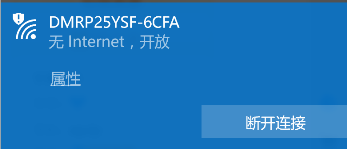
3. Point your web browser to 192.168.8.1, user= root and password= 12345678
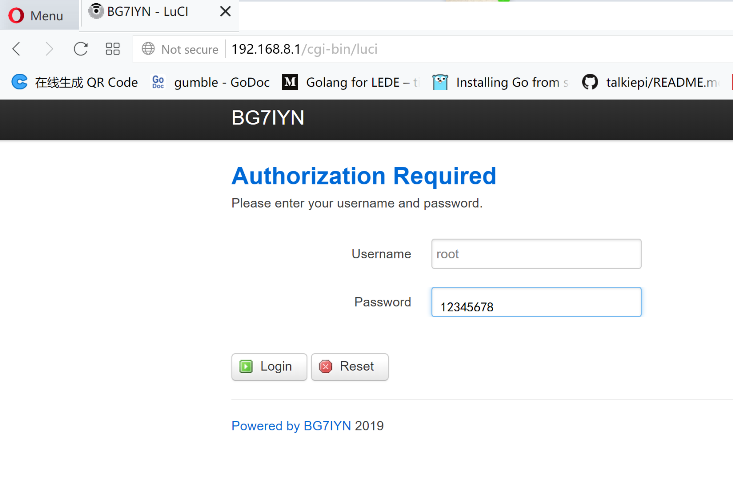
4. On the top menubar click on Network and select WiFi
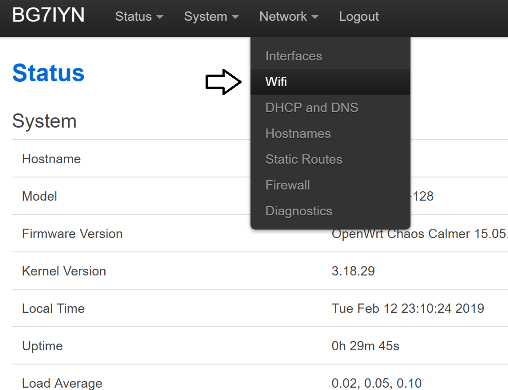
5. Scan for WiFi networks then click on Join to select your 2.4GHz SSID WiFi
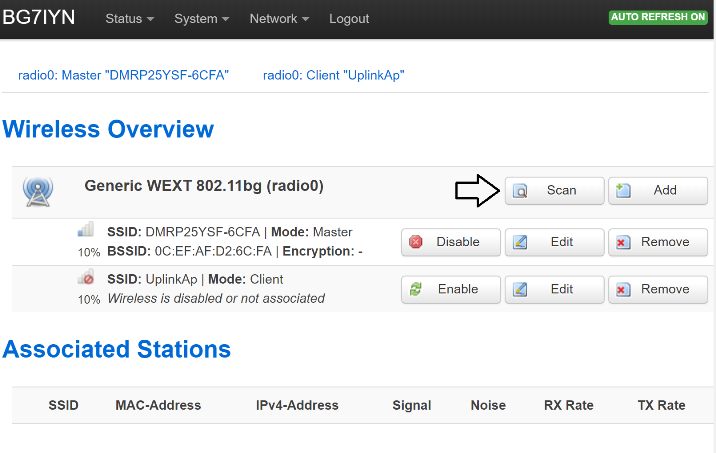
6. Click on Join Network to select your WiFi (example here is SSID TZB)

7. Enter your WiFi password and Submit
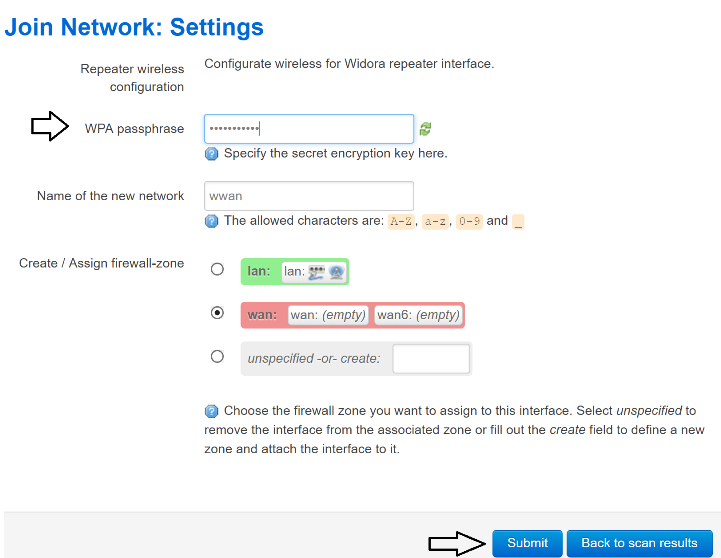
8. Click on Network, then WiFi, then click on Enable next to your WiFi SSID
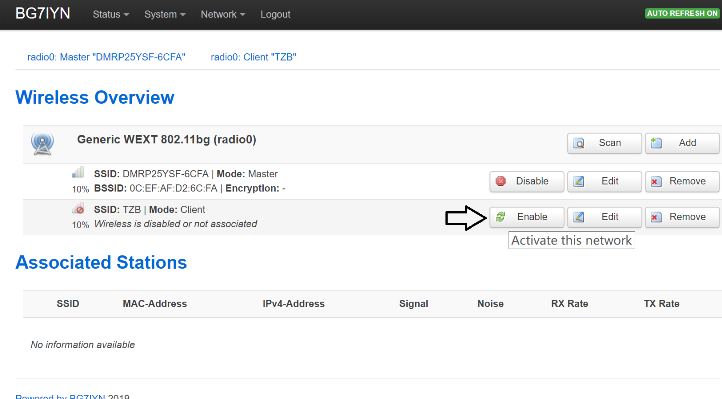
Configure DMR ID and Frequency
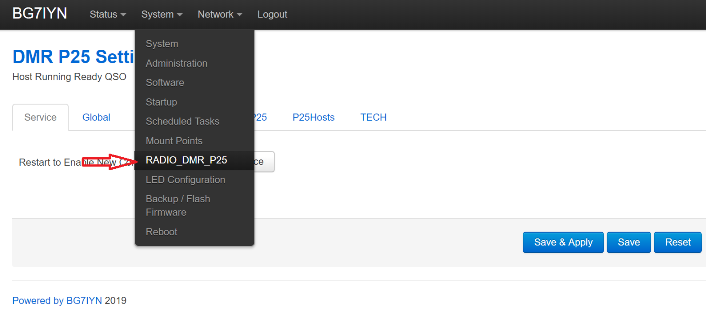
9. Enter your Call Sign and DMR ID. Also select the frequency for your hotspot, both TX and RX should be the same (choose a frequency that will not interefere with local repeaters or other communications)
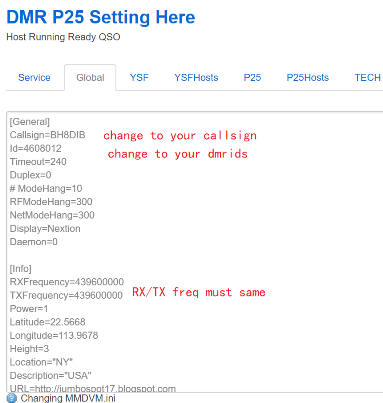
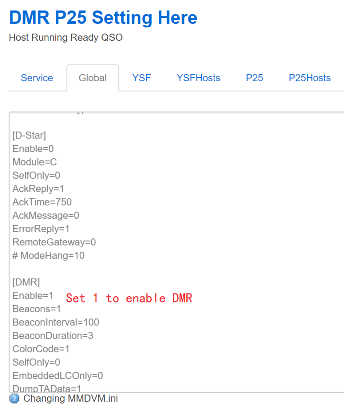
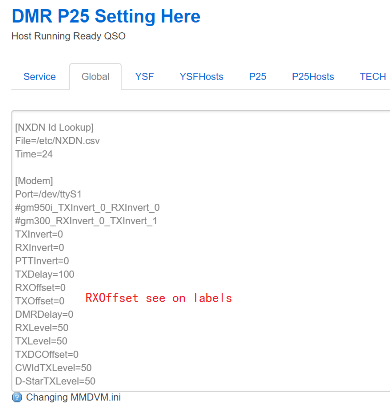
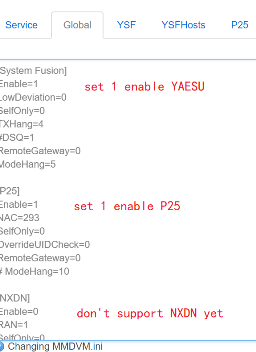
Optional Modes
10. Change the IP address to the nearest US DMR BrandMeister Master server 3101 New York, NY is IP 107.191.99.14. Also change password for BrandMeister Master server if needed
3102 Dallas, TX is IP 74.91.114.19
3103 San Jose, CA is IP 74.91.118.251
3108 Atlanta, GA is IP 64.94.238.196
2042 Netherlands,NL is IP 213.222.29.197
more servers :
if default 47.100.76.205 is not great ,you can change it
(Change network=xxx.xxx.xxx to follow ip)
ID,Country,n,IP
2001,EU,0,137.226.79.121
2021,GR,0,81.4.104.120
2042,NL,0,213.222.29.197
2061,BE,0,194.146.121.130
2082,FR,0,217.182.129.131
2141,ES,0,84.232.5.113
2162,HU,0,185.187.75.192
2222,IT,0,80.211.95.98
2262,RO,0,94.176.6.38
2281,CH,0,128.65.196.21
2302,CZ,0,80.250.21.206
2341,GB,0,87.117.229.173
2381,DK,0,85.90.246.225
2401,SE,0,83.233.234.102
2421,NO,0,80.89.46.242
2441,FI,0,85.188.1.107
2502,RU,0,44.188.129.250
2503,RU,0,164.215.71.108
2602,PL,0,195.26.76.59
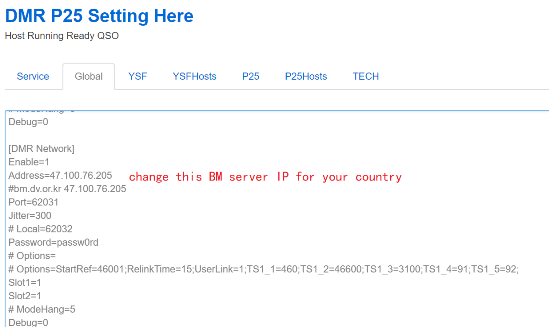
OPTIONAL SETTINGS FOR DISPLAY
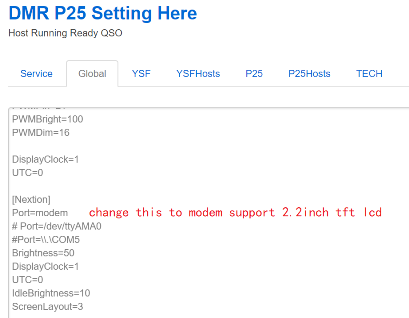
OPTIONAL SETTINGS FOR YSF MODE
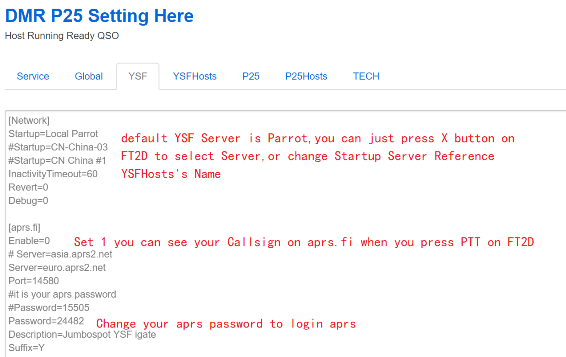
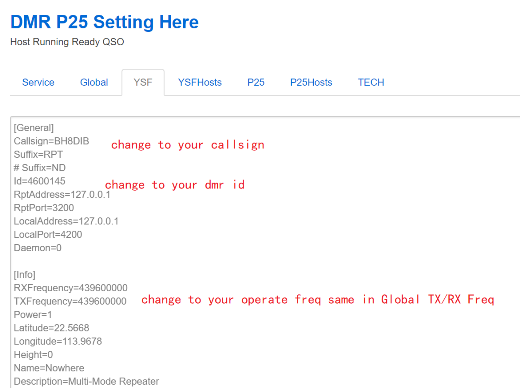
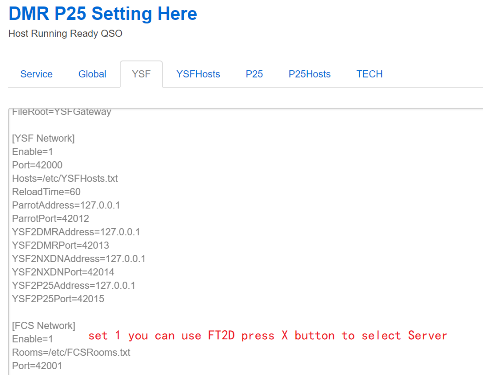
OPTIONAL SETTINGS FOR YSF MODE
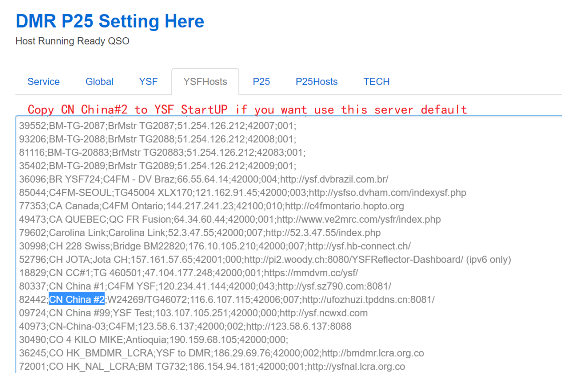
OPTIONAL SETTINGS FOR P25
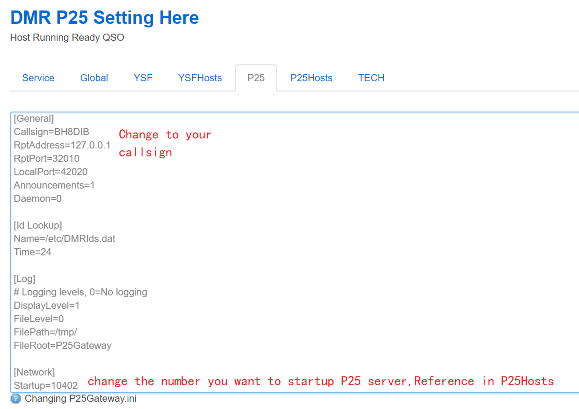
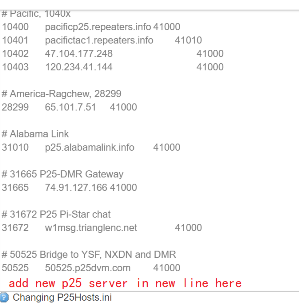
11. When done setting all the desired Modes, Click on Service tab, then Save & Apply, then Restart
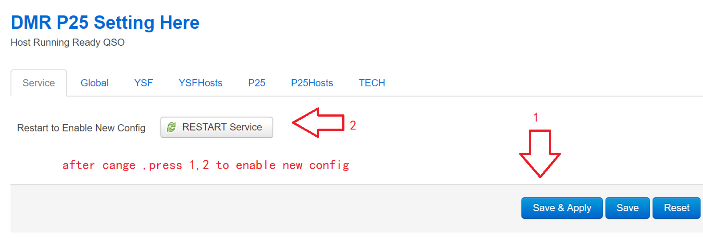
12. Should you have any issues, you can reset the Hostpot and start over by clicking
Perform Reset
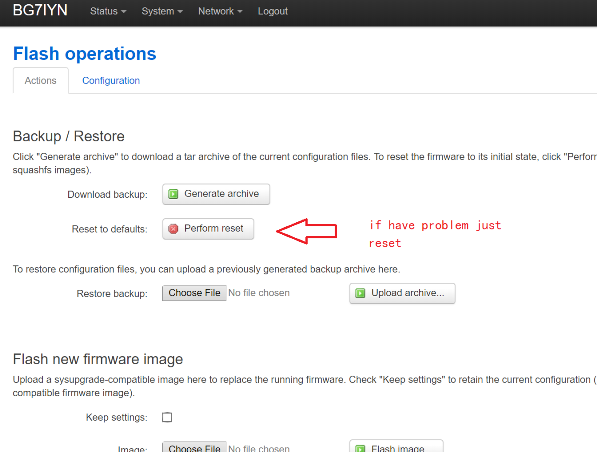
Final Step
Program the codeplug on your DMR radio with each channel matching the frequency of the hotspot, and start enjoying full access to the DMR network.
More info http://jumbospot17.blogspot.com
